This includes accepting payments, batch payments, and multi-currency accounts.
The company is most similar to Airwallex in many ways, although offers a weaker exchange rate of around 2%, vs 0.5% from Airwallex.
Payoneer multi-currency offering
Monthly Fee | Exchange rate | Transfer fees | Multi-currency account |
|---|---|---|---|
$0 / £0* | 2% | Up to 3% | 9 local accounts |
*$29 dollar annual fee for inactive accounts
Pros
- Offers end-to-end payment cross border solutions for companies with growth in mind
- One of the bigger selections of integrations available, around 2,000, and used widely by freelancers operating on platforms like Fiverr or Upwork
- Multi-currency card and spending options for expense management, batch payments and receiving payments
Cons
- Exchange rate and fees aren't hugely competitive vs the likes of Airwallex and Wise, both of which offer similar platforms
Features | Insight |
|---|---|
Batch payments | Up to 1,000 per transaction |
Expense management and tracking | Yes, cards can be segmented as well |
Pay invoices | Pay suppliers and freelancers as needed for services rendered |
Receive Payments | Raise invoices and payment links |
Marketplace integration | Amazon, Upwork, Etsy + more - up to 2,000 |
API options | Automated payments, regular payments |
Supported multi-currency accounts and currencies
Payoneer offers support across different countries and offers 9 accounts, these are a mix of IBAN and local account details:
Currency | Account Details |
|---|---|
US Dollar | Routing number and account number |
Japanese Yen | IBAN account |
Australian Dollar | BSB code and account number |
Euro | IBAN account |
Hong Kong Dollar | Routing number and account number |
Singapore Dollar | IBAN account |
Canadian Dollar | Institution number, transit number, account number |
British Pound | UK sort code, account number, and IBAN |
United Arab Emirates Dirham | Bank name, IBAN |
For comparison, Wise Business offers 10 and Airwallex offers 12.
It's also possible to make business transfers and receive payments from almost any country in the world.
Batch payments
Batch payments on Payoneer can be made for up to 1,000 recipients.
As with most providers, these are supported by CSV uploads and will allow for a better overall saving on exchanging large amounts of money.
However, if you're looking to make frequent and large transfers, we'd suggest looking into currency brokers such as RegencyFX or OFX. They will provide you with a custom rate depending on your needs.
Marketplace integrations
One of the perks of using Payoneer is the wide range of plugins the platform supports.
The company says it supports over 2,000 different marketplaces, and pretty much all of the expected marketplaces are supported across e-commerce, accounting, and freelance platforms.
Payoneer also pushes its versatility in adapting the software to any new platforms or suggests using a local account to accept payments as a transfer into them.
Sending fees
Fees with Payoneer are relatively simple, but slightly more expensive than using alternative providers like Airwallex or Wise Business.
Service | Payoneer |
|---|---|
Sending to a Payoneer account | Free + currency conversion |
Sending outside of Payoneer | Up to 3% |
Exchange rate | 2% |
Domestic USD to USD payments up to $50,000 per month | $1.50 per payment |
Domestic USD to USD payments up over $50,000 per month | 0.5% |
Receiving fees
Service | Payoneer |
|---|---|
Payments from a Payoneer customer | Free |
Receiving credit card payments | 3.99% + $0.49 for some currencies |
ACH transfers | 1% |
PayPal payments | 3.99% + $0.49 |
Marketplace | Free to receive (fees set individually by marketplace) |
Setup Fee | None |
Via local accounts (multi-currency) | Free |
Card fees
Cards for expense management and general spending are available on Payoneer but are not a core feature of the product. So may not be of use to all businesses where spending in different countries is key to the final platform choice.
This being said, cards are offered and spending limits can be as high as $200,000 per day. Much higher than companies such as Revolut Business, where spending is capped at under $10,000.
Type | Fee |
|---|---|
Annual card fee | $29.95 (first card) |
Additional cards | Free |
Transactions in the same currency | Free |
Transactions with currency conversion | Up to 3.5% |
ATM withdrawals | $3.15 / €2.50 / £1.95 |
Balance inquiry | $1.00 / €0.87 / £0.65 |
Card replacement | $12.95 / €9.95 / £9.95 |
Card delivery fee | Free ($40 for express DHL fees) |
Signing up for Payoneer
Visit the Payoneer Website & Start the Registration
To start the process, visit the Payoneer website and click on the "Sign Up" button, which is typically prominently displayed on the homepage.
Since you are looking to create a business account, select the “Business Account” option.
This will guide you to a registration form specifically tailored for business users.
Fill Out the Registration Form
The registration form requires you to provide detailed information about your business.
This includes your business name, contact information, and the type of services or products you offer.
You will also need to enter your business's legal structure (e.g., Sole Proprietorship, LLC, Corporation).
Ensure that all the information is accurate and matches your official business documents, as Payoneer uses this data to verify your business’s legitimacy.
Verify Your Identity and Business Information
After filling out the registration form, you will need to upload documents to verify both your identity and your business.
Commonly required documents include a government-issued ID (such as a passport or driver’s license), proof of business registration, and possibly a recent utility bill or bank statement as proof of address.
Payoneer will review these documents to ensure they comply with their verification standards (this usually takes up to 3 days).
Start Using Your Account
Once your documents are verified, you will receive a confirmation email from Payoneer, and your business account will be activated.
You can now log in to your Payoneer account and explore its features, such as receiving international payments in multiple currencies, managing funds, and making payments to suppliers or contractors worldwide.
Eligibility
As with all companies, Payoneer has restrictions on the industries and locations of companies it will work with.


.png)
.png)
.png)
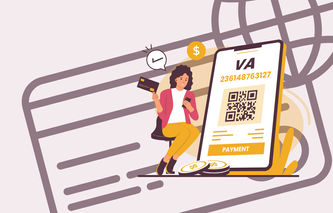

.png)


















