In this article, we will be reviewing OFX and taking a closer look at its features, pricing, ease of use, customer service, and how it stacks up against its competition. We aim to give you all the information you need to choose the best company for your business, especially if you are making large and frequent transfers abroad.
OFX multi-currency account overview
Monthly Fee | Exchange rate | Transfer fees | Multi-currency account |
|---|---|---|---|
$0 / £0 | From 1.3% | No fees | 7 multi-currency account options |
Pros
- Ddedicated customer support available 24/7
- Multi-currency option with available bank details in 7 currencies (AUD, CAD, EUR, GBP, HKD, USD, and SGD)
- No fees and good exchange rates starting from 1.3%.
Cons
- No card and no support for ATM withdrawals or deposits
Features | Insight |
|---|---|
Forward contracts | Lock the rate to use at a later date |
Custom pricing | OFX tailors the exchange rates to your business needs |
Account managers | Direct access to account managers can help mitigate the fluctuation risks |
OFX business fees and general cost
There are no fees when using an OFX business account. The only cost that will apply is the currency exchange rate, which starts from 1.3%.
Supported local accounts and currencies
OFX Business offers a multi-currency platform with access to 7 local accounts in:
Currency | Account Details |
|---|---|
AUD | Account number and BSB |
CAD | Account number, institution number, transit number |
EUR | IBAN, SWIFT/BIC |
GBP | Account number, Sort code |
HKD | Account number, bank code, branch code |
USD | Account number, Routing number (ABA), SWIFT/BIC |
SGD | Account number, SWIFT/BIC |
This is compared to Wise Business, which offers 10, and Airwallex which offers 12.
It's pretty comparable and offers access to HKD, which in some cases is hard to find support for.
Then, for sending cross-border payments there is support for:
EUR, GBP, CHF, DKK, HUF, NOK, PLN, SEK, AZN, BGN, CZK
USD, CAD, MXN
PEN
AED, ILS, JPY, SGD, THB, TRY, BHD, BND, CNY, IDR, INR, KRW, KWD, LKR, MYR, OMR, PHP, PKR, SAR, TWD, VND
AUD, NZD, FJD, PGK, SBD, TOP, VUV, WST
ZAR, EGP, MAD, MGA, SCR, TZN, XOF, XPF
Overall, the range of currencies is decent and on par with the likes of Sokin and Wise Business for coverage of international money transfers.
Forex risk management
OFX Business provides currency risk support through over-the-phone support and forward contracts in particular.
These contracts can be put in place for up to a year in advance.
Beyond this, the OFX team (nicely named OFXperts) will work alongside a business to put together a tailored FX risk strategy. This is similar to the type of work you might get with Capitex or Moneycorp.
Paired with a multi-currency account, it's a nice blend of self-serving and hands-on management of cross-border business finance.
However, if your business is mainly focused on making FX trades, we suggest looking into Central FX. They offer bulk trades where you can make 100 trades in one go or spread them over time to minimize the FX risks.
Sending and receiving options
There are a few different options for sending cross-border payments with OFX Business.
Batch payments
Batch payments are available but only for up to 500 recipients. The standard is usually 1,000, and Sokin offers 5,000 per batch.
If ongoing batches of over 500 recipients are important, it might be best to use a different provider, such as Sokin, Multipass with unlimited batch payments (capped at $15,000 per batch), or Currencies Direct which offers a bespoke solution when it comes to mass payments.
The actual process of sending batch payments is simple and can be carried out through an integration or a CSV upload.
Also, the OFX customer support is 24/7, so it is possible to get any help with this throughout the process as well.
Integrations
Xero is the supported integration with OFX Business, but there's also an API that supports custom setup with other accounting software.
This API, as with any, can prove to be quite powerful in terms of what it offers businesses looking to create their own custom solution for managing cross-border finance.
Signing up for OFX
Start Registration and Provide Your Details
Visit the OFX website and click "Create an account."
Fill in your personal details including your full name and address.
Provide Business Information
Fill in your business details, including the company name, registration, and contact information.
Verify Your Identity
Submit necessary documents for identity verification, including ID and proof of business ownership.
Complete Setup
Wait for a call or email from an OFX representative to finalize your account setup. You may be required to submit additional information depending on your business type.

.png)
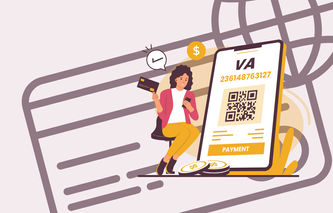

.png)

.png)
.png)
.png)
.png)
.png)
.png)

















